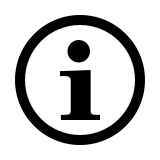Frequently Asked Questions: NX8020
Please check our FAQs to find answers and solutions to common questions.
How to connect NX8020 to a MacBook/ PC/ Laptop?
Simply place the NX8020 cable into a PC or laptop USB port.
Why doesn’t my mouse arrow move?
1. Please use the mouse on the mouse pad.rnrn2. Try the mouse on a white paper sheet to check if the special surface you use causes this problem.
The mouse arrow shakes, moves strangely or does not move at all. What can I do?
1. Use a mousepad or a piece of paper to check if the surface may be the reason.
2. Try using the mouse on a different surface.
3. Clean the sensor on the bottom of the mouse with a dry cloth.
My product is faulty. What can I do?
We offer a ‘return to the retailer’ warranty on our products. In case of a defect, please return the product to your retailer with a clear description of the problem, proof of purchase, and all accessories. During the warranty period, you will receive a replacement product from the retailer if available.