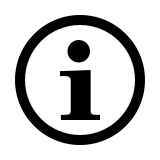Frequently Asked Questions: XC140
Please check our FAQs to find answers and solutions to common questions.
Which devices are compatible with the XC140?
The XC140 works with all Qi-compatible devices. Qi is the Wireless Power
Consortium (WPC) standard for wireless charging. For more details on whether your device is Qi-certified, please check with your phone or accessory manufacturer and/or your wireless carrier.
What is the charging output of XC140?
XC140 has a charging output of up to 10 W for Qi-certified devices. To use the wireless charging feature, you need a QuickCharge/ QC adapter 3.0 (included in the XC140 packaging). For standard wireless charging (without using a QC adapter) XC140 has a charging output of up to 5 W.
Can I use my phone while using this charger?
Yes. However, you should not move the phone if you want it to continue charging. Additionally, using any apps and taking calls will slow the charging speed.
Can I charge my phone in landscape or portrait mode?
You can charge all Qi-compatible phones in either mode. Some wider phones with a case on may require charging in landscape mode only.
Will this work with a case on the phone?
The XC140 charges effectively through most phone cases up to 4 mm thick.
Can you charge an Apple Watch® on this charger?
No.
Can XC140 charge more than one phone at a time?
No, XC140 is designed to charge one Qi-enabled phone or accessory.
How many coils are there in this charger?
XC140 features a single coil.
Does the charger cause the phone/battery to heat up while charging?
All chargers create some heat as they charge. Wall chargers, docks, and even portable power banks lose some energy in the form of heat. Wireless chargers are no different; chargers that have been through extensive efficiency testing will minimize the amount of energy wasted through heat. Rapoo wireless chargers, including the XC140 pad, all feature over-heating protection to ensure efficient and safe charging.
Is XC140 an intelligent charger (stops charging once battery reaches 100%)?
Yes.
Does the XC140 have a cooling fan in it?
The XC140 charging pad has a heat-efficient, fan-free design that helps keep the charger cool.
Can this wireless charger be used in a car?
No, XC140 needs to be connected to a power outlet to operate.
Does the charging pad need to be plugged in to charge a device?
Yes.
How do I clean the XC140?
To clean the charger, use a standard electrical cleaning spray or a damp cloth.
Couldn’t find the answer in the FAQs?
Contact us and fill out the form with as much information as possible.
One of our support staff will help you as soon as possible.